A totally new way to experience event poeration is coming
For stage control or TV studio applications, quick and stable control is a must. The C1+N9+VE7 is the perfect solution to meet the needs of this type of application. The N9 acts as a switcher, splicer and processor, the VE7 is a video Input Expander, while the C1 console handles the stage control. With a dual-screen design, the C1 removes the necessity of complex and slow software operation, allowing you to effortlessly control the stage.
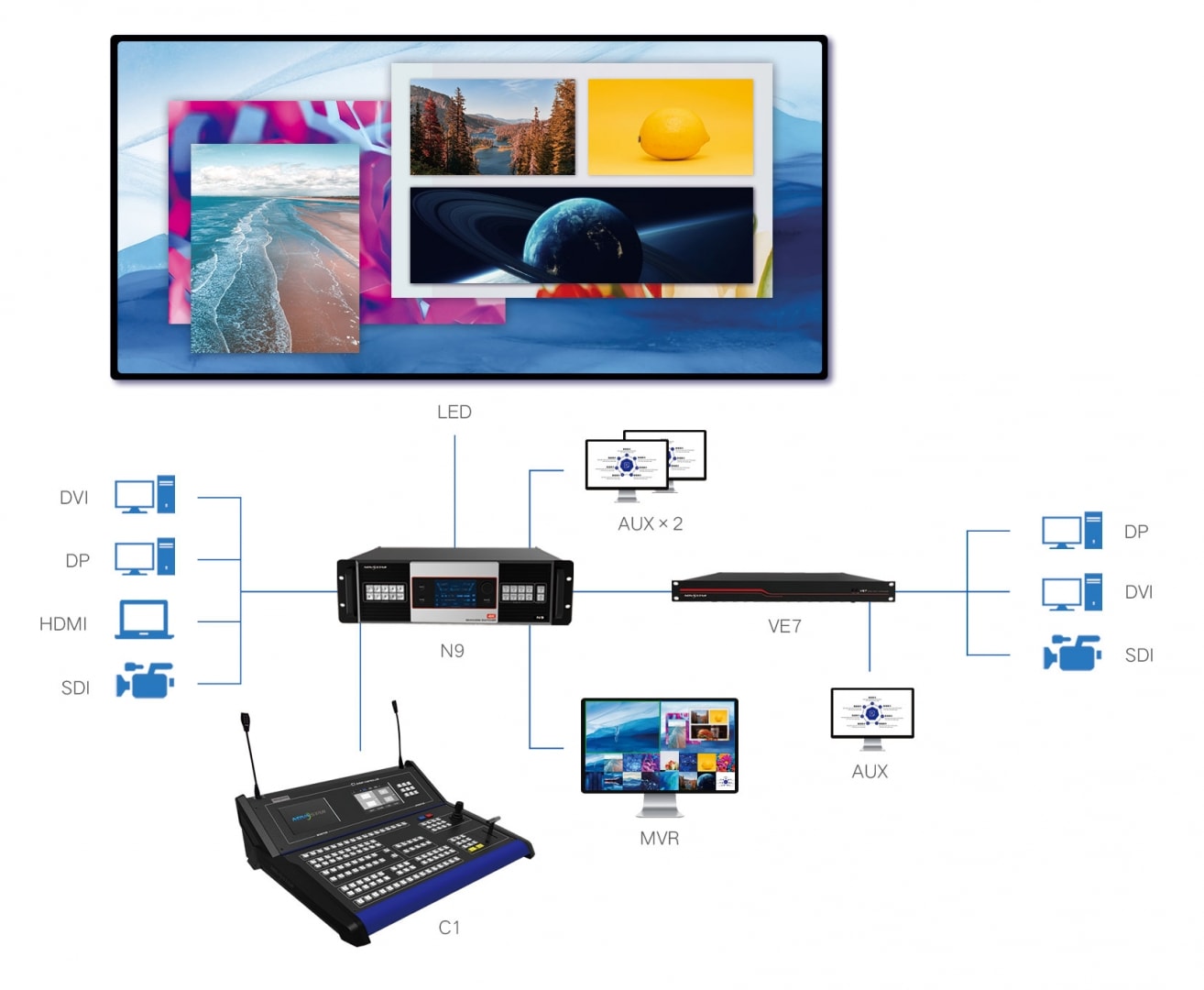





















C1, a console specially designed for NovaStar’s terminal video processing products, such as J series, is mainly used for live stage control.
The C1 is designed with two LCD screens. One is used for previewing input sources. The other, together with buttons on the panel, is used to configure the layer size, layer position, input source, output resolution, layer border and input source cropping under each preset.
The C1 is also designed with a joystick and T-Bar. The joystick is used to precisely adjust the size and position of layers. The T-Bar supports adjustment of 1024 levels of layer transparency, finely controlling the transition effects of presets and PVW, PGM for switching.
Thanks to the cool lighted buttons, highly sensitive joystick and T-Bar, plus the two LCD screens, the C1 is extremely easy to operate, making live stage control most convenient.
Resources
| Port and Button | Quantity | Description |
| Ethernet (RJ45) | 1 | A port to remotely control the terminal through network |
| USB | 1 | Used to update program, or connect to the upper computer |
| U-DISK | 1 | Connects to a USB drive to import USB files. |
| Monitor | 1 | l IN: An HDMI preview connector that connects to the HDMI preview connector of a terminal l LOOP: An HDMI loop output connector which can display the preview display of a terminal on other display devices. |
| RS232 | 1 | A control connector that connects to the upper computer |
| Reset button | 1 | A pinhole reset button used to reset and restart the C1 |
| Input power | AC 100~240V, 50/60Hz |
| Power consumption | 50 W |
| Operating temperature | 0°C–50°C |
| Storage temperature | -20°C–60°C |
| Humidity | 0%–95% RH |
| Dimensions | 541.46 mm × 649.90 mm × 204.46 mm |
| Weight | 14 kg |

The N9 is a high-performance seamless switcher that integrates video processing, screen mosaic, transition effects and multi-screen display capabilities. With powerful video signal receiving and processing abilities, the N9 supports up to 4K×2K@60Hz video input. Using high-performance video processing technologies, it is capable of processing and outputting ultra-high quality images. The N9 supports 9 video inputs, 7 layers and up to 4 group of DVI connectors for mosaic output. A single N9 unit can load an up to 8KK screen, and multiple N9 units can be cascaded for output.
The N9 can work with NovaStar’s C1 event controller and brand-new V-Can smart control software, to realize richer screen mosaic effects and easier operation.
Thanks to the powerful capabilities of receiving and processing a variety of video signals, the N9 can be widely used in various scenarios, such as intermediate and high-end rental, stage control, media centers, big conference sites, exhibition sites and concert control centers.
Resources
Each group includes a main connector and a backup connector. A maximum of 4 connectors can be used for mosaic output. The mosaic layout can be 4×1, 1×4 or 2×2. The maximum loading capacity can reach 8,800,000 pixels and the maximum mosaic width can be up to 8192 pixels.
Supports 4 single-link connectors or 2 dual-link connectors for mosaic output.
You can load an image file from the control computer or C1 event controller, or you can also capture an input source image displayed on the screen as the BKG image.
Supports input resolution management for DVI, HDMI and DP connectors.
A total of 32 user presets can be created and saved as templates which can be used directly and conveniently.
You can operate the N9 via its front panel, the V-Can smart control software or C1 event controller.
Input | |
| INPUT-1 | DP 1.1 connector Supports 3840×2160@30Hz video source input (downward compatible) and custom resolutions. |
| INPUT-2 | HDMI 1.3 connectors Support 1920×1080@60Hz video source input, any input resolution that conforms to VESA standard and custom resolutions. |
| INPUT-3 | |
| INPUT-4 | DVI connectors Supports 1920×1080@60Hz video source input (downward compatible), any input resolution that conforms to VESA standard and custom resolutions. |
| INPUT-5 | |
| INPUT-6 | |
| INPUT-7 | |
| INPUT-8 | DP 1.2 connector Supports 3840×2160@30Hz video source input (downward compatible) and custom resolutions. |
| INPUT-9 | 3G-SDI connector Supports 1920×1080@60Hz video source input (downward compatible). Supports de-interlacing processing. |
| SDI LOOP for SDI signal loop output | |
Output | |
| HDMI | HDMI output connector, capable of monitoring 9 input sources, PVW and PGM |
| DVI1-DL/PGM1 | DVI 1 output If the output mode is set to dual link, this connector is DuallinkOut1. |
| DVI2/PGM2 | DVI 2 output If the output mode is set to dual link, this connector is invalid. |
| DVI3-DL/PVW1 | DVI 3 output If the output mode is set to dual link, this connector is DuallinkOut2. |
| DVI4/PVW2 | DVI 4 output If the output mode is set to dual link, this connector is invalid. |
| HDMI1/HDMI2 | 2 Aux output connectors |
Control | |
| ETHERNET (RJ45) | A control connector |
| USB (Type-B) | For the connection with control computer |
| USB (Type-A) | For cascading N9 units |
IN–Genlock– LOOP | For synchronizing cascaded devices |
| OPT OUTPUT | 4 optical fiber connectors for controlling the VE7 video input expander |
Power | |
| AC100V-240V~ 50/60Hz | AC power connector |

The J6 is a NovaStar high-performance seamless switcher that integrates video processing, screen mosaic, transition effects and multi-screen display capabilities. The J6 offers powerful video signal receiving and processing abilities, and supports up to 8 inputs with the resolutions up to 4K×2K@30Hz and 6 windows. Besides, this product supports two system modes: Splicer and Switcher. When it is in Splicer mode, a maximum of 4 DVI output connectors can be used together for output, which can realize an up to 8KK loading capacity of each J6 unit. When it is in Switcher mode, a maximum of 2 DVI output connectors can be used together for output, which can realize an up to 4KK loading capacity of each J6 unit.
Based on powerful FPGA platform, the J6 supports input and output EDID management and color adjustment, seamless transition of a variety of input sources, as well as fade and other transition effects, bringing you a more flexible and rich visual experience.
What’s more, the J6 is equipped with NovaStar V-Can smart control software and C1 event controller, allowing for a rich screen mosaic effect via V-Can, C1 or front panel operations. With excellent image quality, ultra-large loading capacity and flexible operation modes, the J6 can be widely used in conference reports, exhibition centers, stage control and other application scenarios.
Resources
Each group includes a main connector and a backup connector. A maximum of 4 connectors can be used for mosaic output. The mosaic layout can be 4×1, 1×4 or 2×2. The maximum loading capacity can reach 9,200,000 pixels and the maximum mosaic width can be up to 15360 pixels.
The J6 supports both Splicer and Switcher modes, which can meet different application requirements.
The J6 supports up to six 4K×2K windows with random layout. Each window supports cross connector output.
Allows you to black out or freeze the screen by simply clicking one button.
Supports input resolution management for DVI, HDMI and DP connectors.
In Splicer mode, the J6 supports setting of transition effect for source switching.
In Switcher mode, the J6 supports setting of Take effect and effect duration.
In Switcher mode, the J6 supports AUX setting.
The J6 supports capturing of input source and PGM, and the captured image can be used as BKG.
The J6 supports both image BKG and pure color BKG. You can save at most 6 BKG images.
You can create at most 10 custom presets and load the preset simply by clicking one button.
The J6 is built-in with 7 window templates. You can load one of the window templates to quickly lay out the windows.
You can operate the J6 via its front panel, the V-Can smart control software or C1 event controller.
Connector | Input | DVI | Input resolution up to 1920×1200@60Hz and downward compatible HDCP 1.4 | |
| 3G-SDI | Input resolution up to 1920×1080@60Hz and downward compatible 3G-SDI loop output | |||
| HDMI1.3 | Input resolution up to 1920×1080@60Hz and downward compatible HDCP 1.4 | |||
| DP1.1 | Input resolution up to 4K×2K@30Hz and downward compatible HDCP 1.3 | |||
| HDMI1.4 | Input resolution up to 4K×2K@30Hz and downward compatible HDCP 1.4 | |||
| Output | DVI | 4 groups (2 connectors in each group) of DVI output connectors can be used for mosaic output. Each group includes a main connector and a backup connector. | ||
| HDMI | A monitoring connector | |||
| Control | Ethernet | Communicate with PC or connect to the network. | ||
| USB (Type-B) | Connect to the PC for device control. | |||
| USB (Type-A) | A reserved connector | |||
Connector performance | Common input and output resolutions |
| 800×600@50/60/75/85Hz 1024×768@48/50/60/75/85Hz 1152×864@75Hz 1280×720@48/50/60Hz 1280×768@48/50/60/75Hz 1280×800@50/60Hz 1280×960@50/60/85Hz 1280×1024@48/50/60/75/85Hz 1360×768@60Hz 1364×1024@48/50/85Hz | 1366×768@50/60Hz 1366×800@50/60Hz 1400×1050@48/50/60/75Hz 1440×900@60/75/85Hz 1600×900@48/50/60Hz 1600×1200@48/50/60Hz 1680×1050@60Hz 1792×1280@60Hz 1920×1080@30/48/50/60Hz 1920×1200@50/60Hz |
| 800×600@50/60/75/85Hz 1024×768@48/50/60/75/85Hz 1152×864@75Hz 1280×720@48/50/60Hz 1280×768@48/50/60/75Hz 1280×800@50/60Hz 1280×960@50/60/85Hz 1280×1024@48/50/60/75/85Hz 1360×768@60Hz 1364×1024@48/50/85Hz 1400×1050@48/50/60/75Hz 1440×900@60/75/85Hz 1600×900@48/50/60Hz 1600×1200@48/50/60Hz | 1680×1050@60Hz 1792×1280@60Hz 1920×1080@30/48/50/60Hz 1920×1200@50/60Hz 2048×1080@30/48/50/60Hz 2048×1152@30Hz 2304×1152@60Hz 2048×1152@60Hz 2560×1080@50/60Hz 2560×1400@50/60Hz 2560×1600@50/60Hz 3840×1080@30/50/60Hz 3840×2160@30Hz | ||
| 3G-SDI | 480i, 576i 1280×720p@24/25/30/50/60Hz 1920×1080p@24/25/30/50/60Hz | |||
Electrical specifications | Power connector | AC100V~240V 50/60Hz。 | ||
| Power consumption | 50W | |||
Operating environment | Operating temperature | 0℃~60℃ | ||
| Storage temperature | -20℃~60℃ | |||
Physical specifications | Dimensions | 482.6mm×379.5mm×94.7mm | ||
| Weight | 3810g | |||

The VE7 video input expander is an input signal receiving device with a variety of input connectors. It features powerful video input receiving capabilities, and supports a maximum of 7 video inputs up to 1920×1080@60Hz, or 1 video input up to 1920×1080@60Hz and 3 video inputs up to 4K×1K@60Hz. It also supports input EDID management and input color adjustment. The VE7 is mainly used for expanding the input sources for the N9 seamless switcher
Resources
| Input | ||||
| DVI | Supports 1920×1080@60Hz and other VESA standard resolutions, downward compatibility and custom resolutions. Supports HDCP 1.4. Does not support interlaced signal inputs. | |||
| 3G-SDI | Supports up to 1920×1080@60Hz input resolution and downward compatibility. Supports 3G-SDI loop output. Supports deinterlacing processing. | |||
| HDMI 1.3 | Supports 1920×1080@60Hz and other VESA standard resolutions, downward compatibility and custom resolutions. Supports HDCP 1.4. Does not support interlaced signal inputs. | |||
| DP 1.1 | Supports 3840×2160@30Hz input resolution, downward compatibility and custom resolutions Supports HDCP 1.3. Does not support interlaced signal inputs. | |||
| HDMI 1.4 | Supports 3840×2160@30Hz input resolution, downward compatibility and custom resolutions Supports HDCP 1.4. Does not support interlaced signal inputs. | |||
| Dual DVI | Supports 3840×2160@30Hz input resolution, downward compatibility and custom resolutions Supports HDCP 1.4. Does not support interlaced signal inputs. | |||
| Output | ||||
| DVI |
| |||
| OUTPUT 1, 2, 3, 4 | 10G optical fiber connectors The VE7 can be connected to the N9 via 4 optical fiber connectors which enable the signal transmission between the VE7 and N9. | |||
| Control | ||||
| ETHERNET | For device update via NovaLCT. | |||
| USB (Type-B) | ||||
| Connector performance | Common resolutions | |||
l DVI l HDMI 1.3 | 800×600@50/60/75/85Hz | 1366×768@50/60Hz | ||
| 1024×768@48/50/60/75/85Hz | 1366×800@50/60Hz | |||
| 1152×864@75Hz | 1400×1050@48/50/60/75Hz | |||
| 1280×720@48/50/60Hz | 1440×900@60/75/85Hz | |||
| 1280×768@48/50/60/75Hz | 1600×900@48/50/60Hz | |||
| 1280×800@50/60Hz | 1600×1200@48/50/6 0Hz | |||
| 1280×960@50/60/85Hz | 1680×1050@60Hz | |||
| 1280×1024@48/50/60/75/85Hz | 1792×1280@60Hz | |||
| 1360×768@60Hz | 1920×1080@30/48/50/60Hz | |||
| 1364×1024@48/50/85Hz | 1920×1200@50/60Hz | |||
l DP 1.1 l HDMI 1.4 l Dual DVI | 800×600@50/60/75/85Hz | 1680×1050@60Hz | ||
| 1024×768@48/50/60/75/85Hz | 1792×1280@60Hz | |||
| 1152×864@75Hz | 1920×1080@30/48/50/60Hz | |||
| 1280×720@48/50/60Hz | 1920×1200@50/60Hz | |||
| 1280×768@48/50/60/75Hz | 2048×1080@30/48/50/60Hz | |||
| 1280×800@50/60Hz | 2048×1152@30Hz | |||
| 1280×960@50/60/85Hz | 2304×1152@ 60Hz | |||
1280×1024@48 /50/60/75/85Hz 1360×768@60Hz 1364×1024@48/50/85Hz 1400×1050@48/50/60/75Hz 1440×900@60/75/85Hz 1600×900@48/50/60Hz 1600×1200@48/50/60Hz | 2048×1152@60Hz 2560×1080@50/60Hz 2560×1400@50/60Hz 2560×1600@50/60Hz 3840×1080@30/50/60Hz 3840×2160@30Hz | |||
| 3G-SDI | 480i,576i 1280×720p@24/25/30/50/60Hz 1920×10 80p@24/25/30/50/60Hz | |||
| Overall Specification | ||||
| Electrical specifications | Power connector | AC100-240V~, 50/60Hz。 | ||
| Power consumption | 40 W | |||
| Operating environment | Operating temperature | 0℃~60℃ | ||
| Operating humidity | 0%RH~95%RH non-condensing | |||
| Storage temperature | -20℃~60℃ | |||
| Physical specifications | Dimensions | 482.6mm×3 82.0mm×51mm | ||
| Net weight | 3.4 kg | |||
| Total weight | 21.6 kg(VE7+N9) | |||
| Packing information | Accessory | 1×power cord, 4×10GSFP+DAC 0.3M | ||
| Flight case(VE7+N9) | 556mm × 277mm × 700mm | |||
| Certifications | CE, RoHS, FCC, IC, EAC | |||
| Noise Level (typical at 25°C/77°F) | 45dB(A) | |||

© Xi'an NovaStar Tech Co., Ltd. All rights reserved.
These are cookies that are required for the operation of our website. This website uses cookies to allow you to navigate and use the key features on the site.
These cookies expire at the end of your browser session (usually when you exit the browser). These cookies allow us to recognise and link your actions during a browsing session to ensure that you will not be asked for the same information you have previously given during your visit to the website. Cookies allow you to proceed through the website quickly and easily without having to authenticate or reprocess each new area you visit. We may use the cookies to analyse user behaviour, such as which pages have been visited during the session, in order to improve your overall experience, for example enabling us to determine and display more relevant content.
These cookies allow us to recognise and count the number of visitors and to see how visitors move around our website when they are using it. This helps us to improve the way our website works, for example, by ensuring that users are finding what they are looking for easily.
These cookies are stored on your device in-between browsing sessions. These cookies enable us to collect information such as number of visitors to the site and pages visited in order to analyse user behaviour. This information is collected in an anonymous form and will be collated with similar information received from other users to enable us to compile reports in order to develop and improve user experience by displaying more tailored and relevant content, for example.
Some of the cookies described above are provided on our behalf by third party service providers to improved user experience.