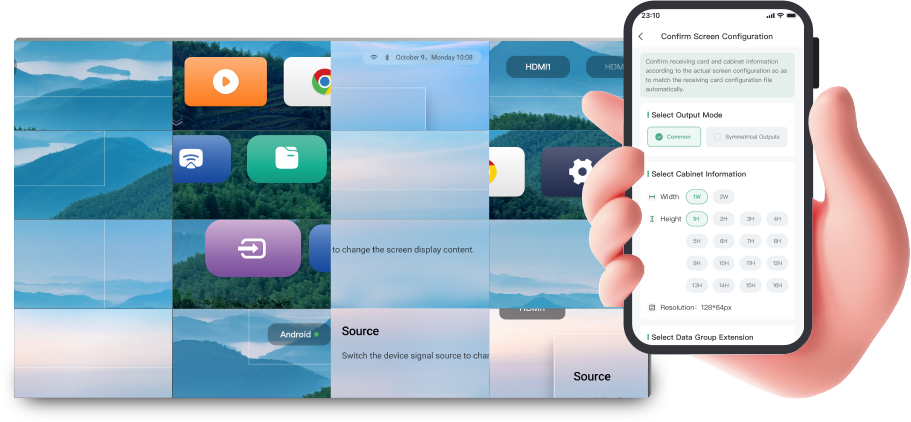
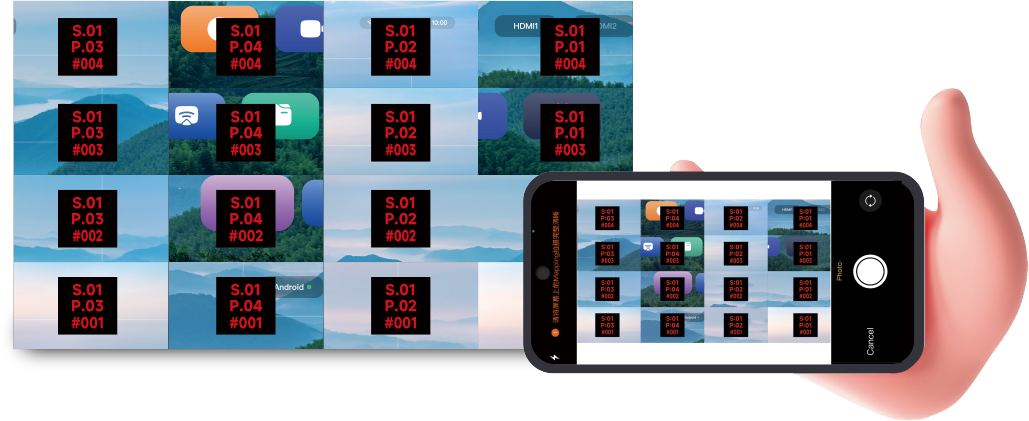
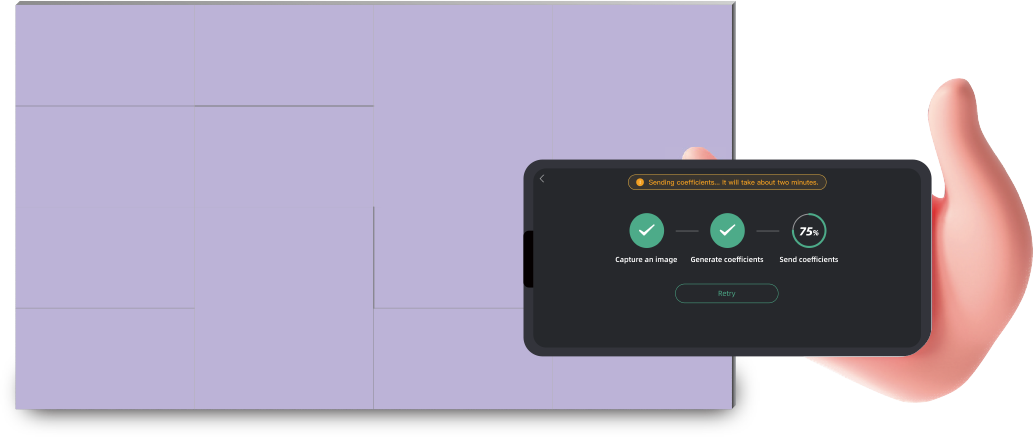




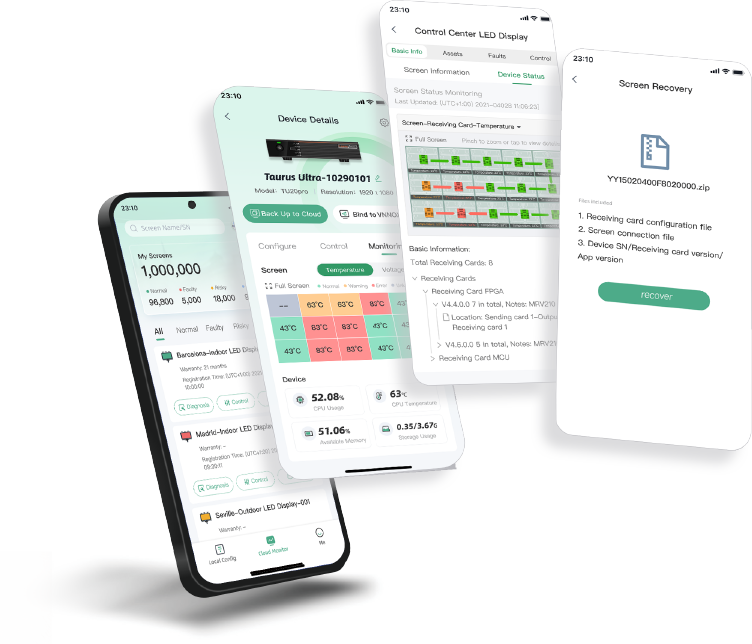


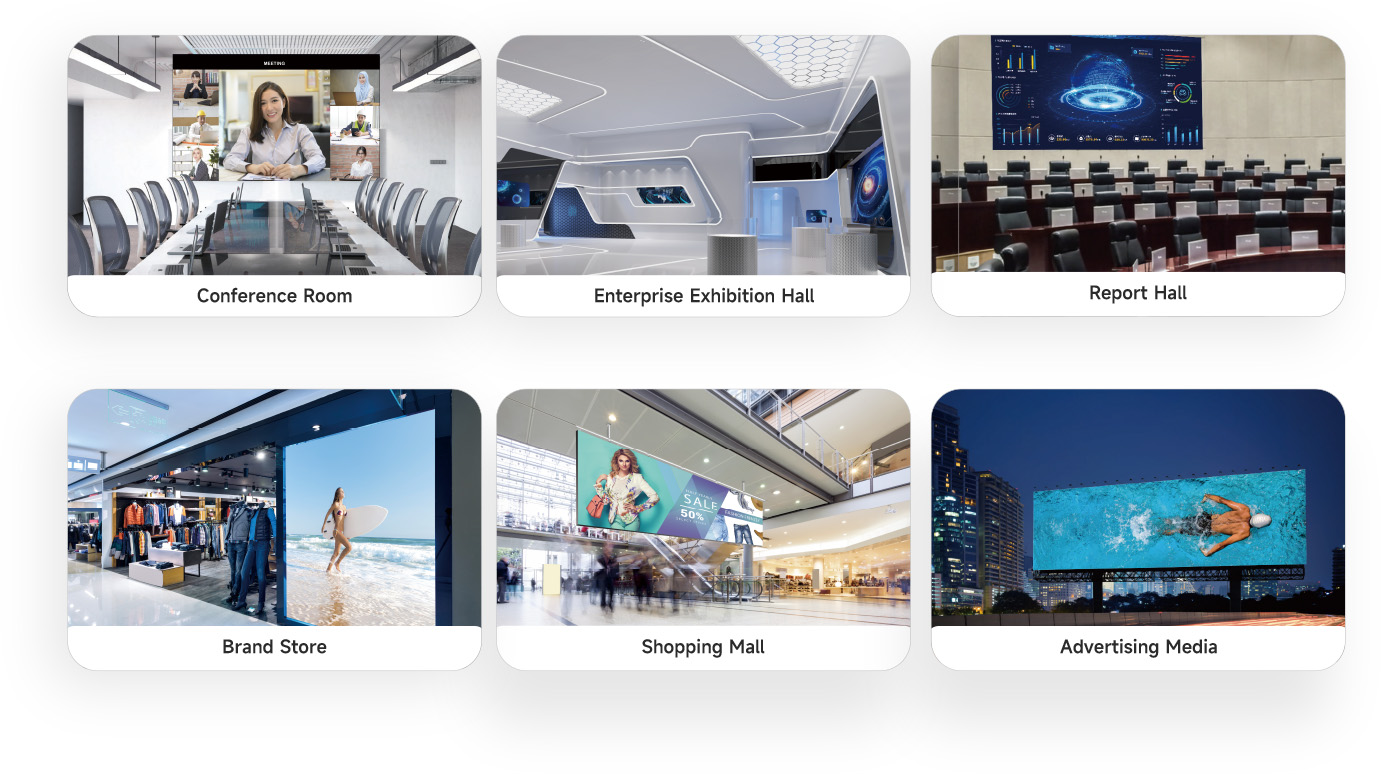
| TU Series | ||
|---|---|---|
| Specifications | TU20 Pro | TU15 Pro |
| Size | 211.7mm×185.0mm×50.6mm | |
| Input voltage | DC 12V 3A | |
| Stand-by power consumption | Standby Power Consumption≤0.5W | |
| Loading capacity | 3.9 Million | 2.6 Million |
| Maximum width&Height | Maximum Width 4096 pixels, Maximum Height 1920 pixels | |
| Android | Android 11 | |
| Wi-Fi | Wi-Fi6(AP); Wi-Fi5(Station) | |
| Memory space | 4GB/32GB | |
| Input ports | 2xHDMI1.3;3xUSB2.0 | |
| Output ports | 6xRJ45; 1xHDMI1.3; 1×3.5mm Audio Output; 1xSPDIF | 4xRJ45; 1xHDMI1.3; 1×3.5mm Audio Output; 1xSPDIF |
| Control ports | 1 × RJ45; 1 × RS232; 1 × Sensor | |
| Intelligent broadcast control | Remote, APP, USB Drive | |
| Wireless projection | Support Type-C, Wireless USB Adapter, Support Windows / IOS / Android Multiple Platform Mirroring | |
| Whiteboard | Support (combined with infrared boarder) | |
| Phone photo mapping | Support | |
| Intelligent voice control | Support | |
| Free scaling | Support | |
| Image enhancement | Support | |
| Effect adjusting | Support (Standard, Soft, Theater, Meeting) | |
| One-click eye protection | Support | |
| Launcher customization | Support | |
| Boot animation customization | Support | |

© Xi'an NovaStar Tech Co., Ltd. All rights reserved.
These are cookies that are required for the operation of our website. This website uses cookies to allow you to navigate and use the key features on the site.
These cookies expire at the end of your browser session (usually when you exit the browser). These cookies allow us to recognise and link your actions during a browsing session to ensure that you will not be asked for the same information you have previously given during your visit to the website. Cookies allow you to proceed through the website quickly and easily without having to authenticate or reprocess each new area you visit. We may use the cookies to analyse user behaviour, such as which pages have been visited during the session, in order to improve your overall experience, for example enabling us to determine and display more relevant content.
These cookies allow us to recognise and count the number of visitors and to see how visitors move around our website when they are using it. This helps us to improve the way our website works, for example, by ensuring that users are finding what they are looking for easily.
These cookies are stored on your device in-between browsing sessions. These cookies enable us to collect information such as number of visitors to the site and pages visited in order to analyse user behaviour. This information is collected in an anonymous form and will be collated with similar information received from other users to enable us to compile reports in order to develop and improve user experience by displaying more tailored and relevant content, for example.
Some of the cookies described above are provided on our behalf by third party service providers to improved user experience.